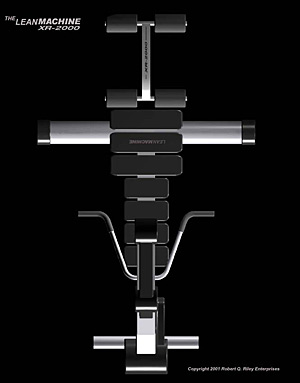In our product design business, we use both Rhinoceros and a parametric modeler called SolidWorks, depending on the nature of the project. Rhino is an excellent, reasonably-priced tool that combines the accuracy of traditional CAD with the flexibility of spline-based
modeling technology. It creates smooth organic objects based on NURBS curves and surfaces. Rhino uses trimmed free-form surfaces to
accurately represent curved shapes, including curved shapes with holes in them. Rhino also
integrates solids (surfaces joined together at their edges) and surface modeling so that
solids can be exploded into surfaces, edited, and then joined back together again. Any
combination of curves, surfaces, and solids can be trimmed. And solids created in Rhino can be exported in formats needed for CNC machining and other production processes.
Companion Modeler and Geometery Utilities
Because of its ease of use and low cost, Rhino is an ideal companion to many animation and
rendering products as well as to CAD, CAM, CAE, 3D digitizing, rapid-prototyping,
3D painting, games development, and VR authoring tools. Spline-based models created in
Rhino can be used in most rendering and animation products.
3D Design for Everyone
Now, industrial designers can have a precision free-form modeling tool
on their PC, rather than a modeler that is only compatible with a high-end workstation. When using Rhino with other Windows application products like CAD,
CAM, 3D paint, and rendering, designers have all the tools they need at their desktops. They
can even build models directly from Rhino with the new low-cost rapid prototyping systems.
Unlike many modelers, Rhino will accurately build any shape that the designer can
imagine. Rhino’s models are unconstrained and can be edited without consideration for
how the model was created.
Breakthrough for the Film and Video Industry
In the film and video industry, it is cheaper to build and render virtual sets than it is
to shoot live action. But the modeling tools required to build these virtual scenes can
cost tens of thousands of dollars per seat. With the introduction of Rhino,
production houses can afford to put a NURBS modeler on everyone’s desktop, laptop,
and home computer.
3D Digitizing
With Rhino’s direct support for the Faro and MicroScribe 3D digitizing systems, NURBS
curves and surfaces can be created directly from a physical model.
Supports Industry Standards
Rhino can be a powerful translator for a wide variety of 2D and 3D graphics,
illustration, and modeling products. Supported graphics and modeling industry standards
include IGES, DWG, DXF, 3DS, LWO, VRML, STL, OBJ, WMF, RIB, BMP, TGA, JPG, and AI file
formats.
System Requirements
Rhino 5 for Windows runs on ordinary Windows desktop and laptop computers, with:
Hardware:
- 1 GB RAM. 8 GB or more is recommended
- DVD drive or an Internet connection for installation
- 600 MB disk space
- OpenGL 2 capable video card recommended
Note: Apple hardware is supported only with Bootcamp
Operating Systems:
- Windows 7 or 8 - recommended
- Windows Vista
- Windows XP (32-bit only) Service Pack 3
Note: Both 32- and 64-bit versions are installed on 64-bit Windows systems.
Not supported:
- Linux
- Windows NT, 95, 98, ME, or 2000
- Windows XP 64-bit
- Mac OS X, but an OS X version is under development. Details...
- Virtualization systems on OS X such as VMWare and Parallelsx
Prices:
Rhino Commercial Single User $870 ($995 suggested retail)
Rhino Educational $195 (must send a copy of student or faculty ID)
Flamingo Renderer $495
Rhino/Flamingo Bundle $1295 (save $195)
Please call for other bundles & shipping: 623-872-8010 (not available via online order)
 Get your free demo version.
Get your free demo version.
 $125 Off!
$125 Off!